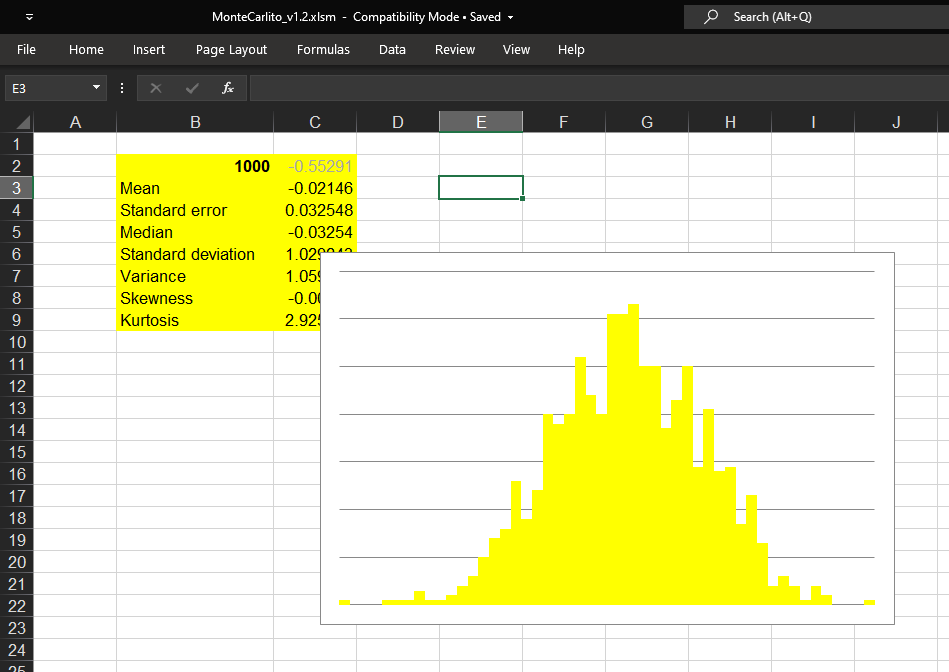MonteCarlito - Monte Carlo in Excel
MonteCarlito is a free Excel-add-in to do Monte Carlo simulations. It computes common summary stats like median and standard error, outputs them directly into Excel cells, and shows histograms.
Properly, you'd do this in, say, Python. MonteCarlito is meant to provide a low-barrier intro to the topic for educational purposes.